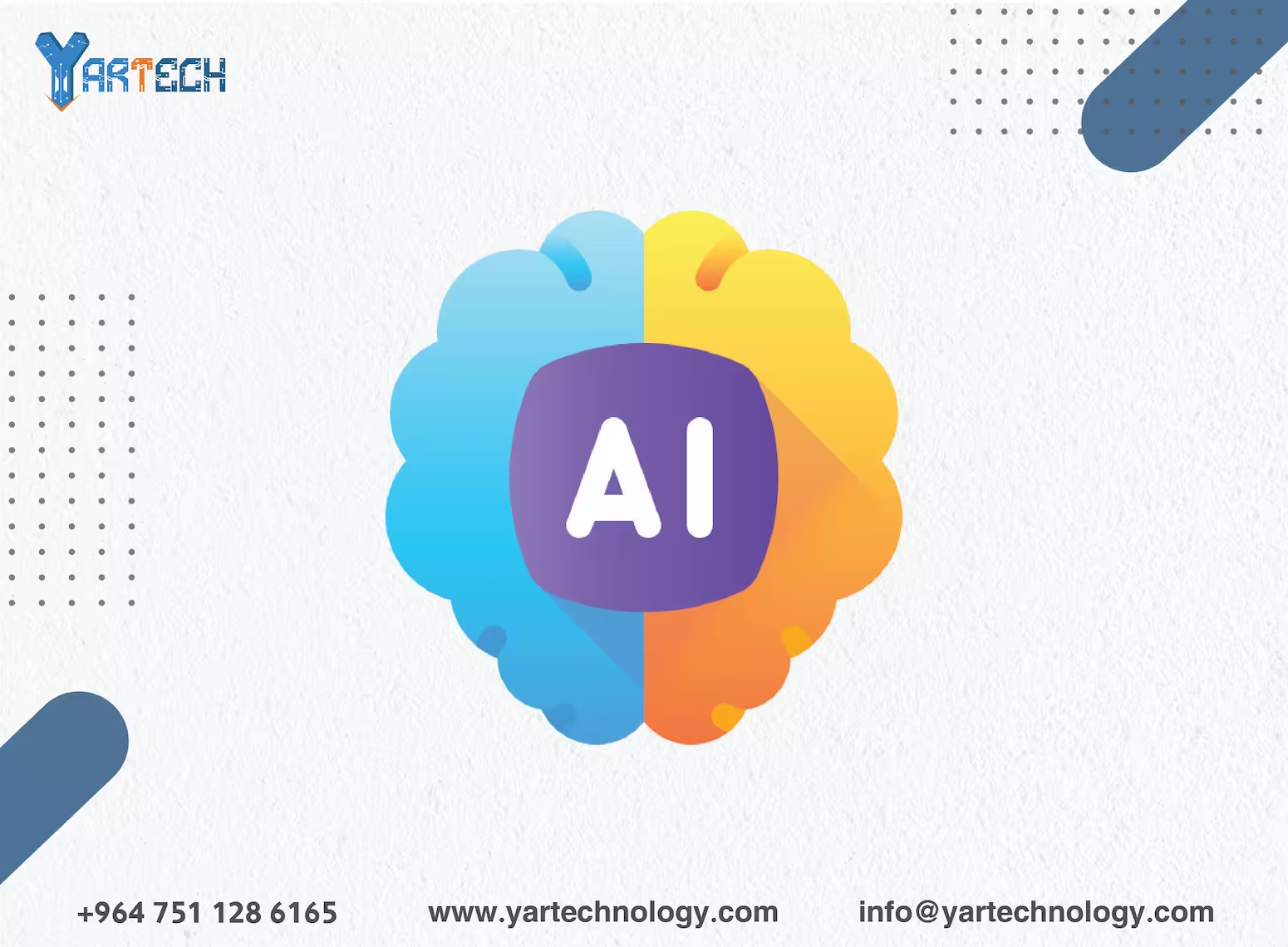Web development tutorial A-0
From Zero to Hero: A Complete Web Development Journey
Website design
December 14, 2024

From Zero to Hero: A Complete Web Development Journey
So you want to be a web developer? Buckle up. This isn't going to be easy, but I promise it'll be worth it. Let's break down your journey from complete beginner to professional developer, no fluff included.
Phase 1: The Basics (Weeks 1-4)
First things first: you need to understand how the web actually works. No shortcuts here.
Week 1: Web Fundamentals
Start with the internet basics. Learn how browsers talk to servers, what happens when you type a URL, and why any of this matters. Then dive into HTML - it's not programming yet, but it's where everyone starts.
Core concepts:
-
HTTP and HTTPS
-
DNS and domain names
-
Web servers and hosting
-
HTML structure and semantic markup
Weeks 2-3: CSS Deep Dive
CSS is your first real challenge. It seems simple until it isn't. Master these concepts:
-
Selectors and specificity
-
Box model and positioning
-
Flexbox and Grid
-
Responsive design
-
CSS variables and functions
Week 4: JavaScript Foundations
Now we're talking. Real programming begins here:
-
Variables, data types, and operators
-
Control flow (if statements, loops)
-
Functions and scope
-
Arrays and objects
-
DOM manipulation
Phase 2: Building Real Things (Weeks 5-12)
Weeks 5-6: JavaScript in Depth
Time to get serious with JavaScript:
-
ES6+ features
-
Asynchronous programming
-
Promises and async/await
-
Error handling
-
Local storage
-
APIs and fetch
Weeks 7-8: Modern Development Tools
The stuff professionals use daily:
-
Git and GitHub
-
Command line basics
-
Package managers (npm/yarn)
-
Webpack/Vite
-
ESLint and Prettier
-
Browser DevTools
Weeks 9-10: Frontend Framework
Pick one to start (React is a safe bet):
-
Components and props
-
State management
-
Lifecycle methods
-
Routing
-
Forms and validation
-
API integration
Weeks 11-12: Backend Basics
Time to learn what happens on the server:
-
Node.js fundamentals
-
Express.js
-
RESTful APIs
-
Database basics (MongoDB)
-
Authentication
-
Security essentials
Phase 3: Advanced Concepts (Weeks 13-20)
Weeks 13-14: Database Deep Dive
-
SQL vs NoSQL
-
Database design
-
Queries and optimization
-
ORMs and ODMs
-
Data relationships
-
Indexing and performance
Weeks 15-16: Advanced Backend
-
Microservices architecture
-
Message queues
-
Caching strategies
-
Server deployment
-
CI/CD pipelines
-
Docker basics
Weeks 17-18: Frontend Architecture
-
State management (Redux/Context)
-
Performance optimization
-
Progressive Web Apps
-
Testing (Jest, React Testing Library)
-
Code splitting
-
Build optimization
Weeks 19-20: Real-World Skills
-
System design
-
Scalability
-
Security best practices
-
Monitoring and logging
-
Error tracking
-
Code review practices
Phase 4: Specialization and Projects (Weeks 21-24)
Project 1: Full-Stack Social Platform
Build a small social network with:
-
User authentication
-
Real-time updates
-
Image uploads
-
Like/comment system
-
Mobile-responsive design
Project 2: E-commerce Site
Create a working online store with:
-
Product catalog
-
Shopping cart
-
Payment processing
-
Order management
-
Admin dashboard
Project 3: SaaS Application
Develop a subscription-based service with:
-
Recurring payments
-
User dashboard
-
Analytics
-
Email notifications
-
API documentation
The Real World
Here's what they don't tell you in most courses:
-
You'll forget stuff. That's normal. Good developers know how to find answers, not memorize them.
-
Your first code will be terrible. Everyone's is. Keep going.
-
You'll hit walls. Sometimes for days. Push through them - that's where real learning happens.
-
The learning never stops. The moment you think you know everything, technology changes.
Staying Sharp
To keep growing:
-
Code every day
-
Build side projects
-
Read other people's code
-
Contribute to open source
-
Follow tech blogs and YouTube channels
-
Join developer communities
Job Preparation
When you're ready to go pro:
-
Build a solid GitHub profile
-
Create a portfolio website
-
Practice coding interviews
-
Learn system design
-
Network with other developers
-
Contribute to open source projects
Remember: this timeline is a guideline. Some people learn faster, others slower. What matters is consistency and building real things. Don't just watch tutorials - code along, break things, fix them, and build your own projects.
The path to becoming a web developer isn't easy, but it's clearly laid out. Start with the basics, practice consistently, build real projects, and never stop learning. Your future self will thank you.
Now stop reading and start coding. Your first line of code won't write itself.
Comments

There are no comments
Please login to leave a review